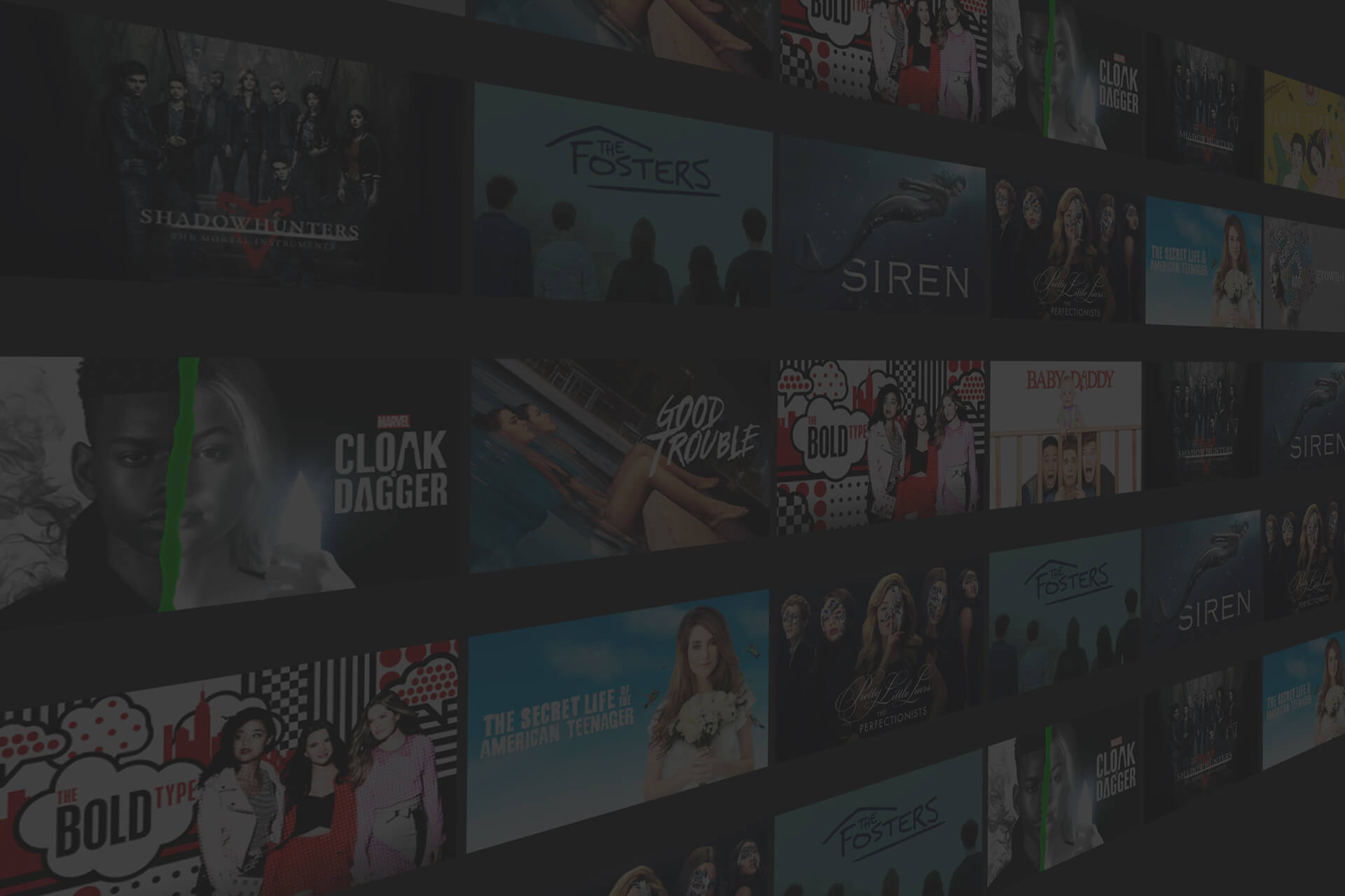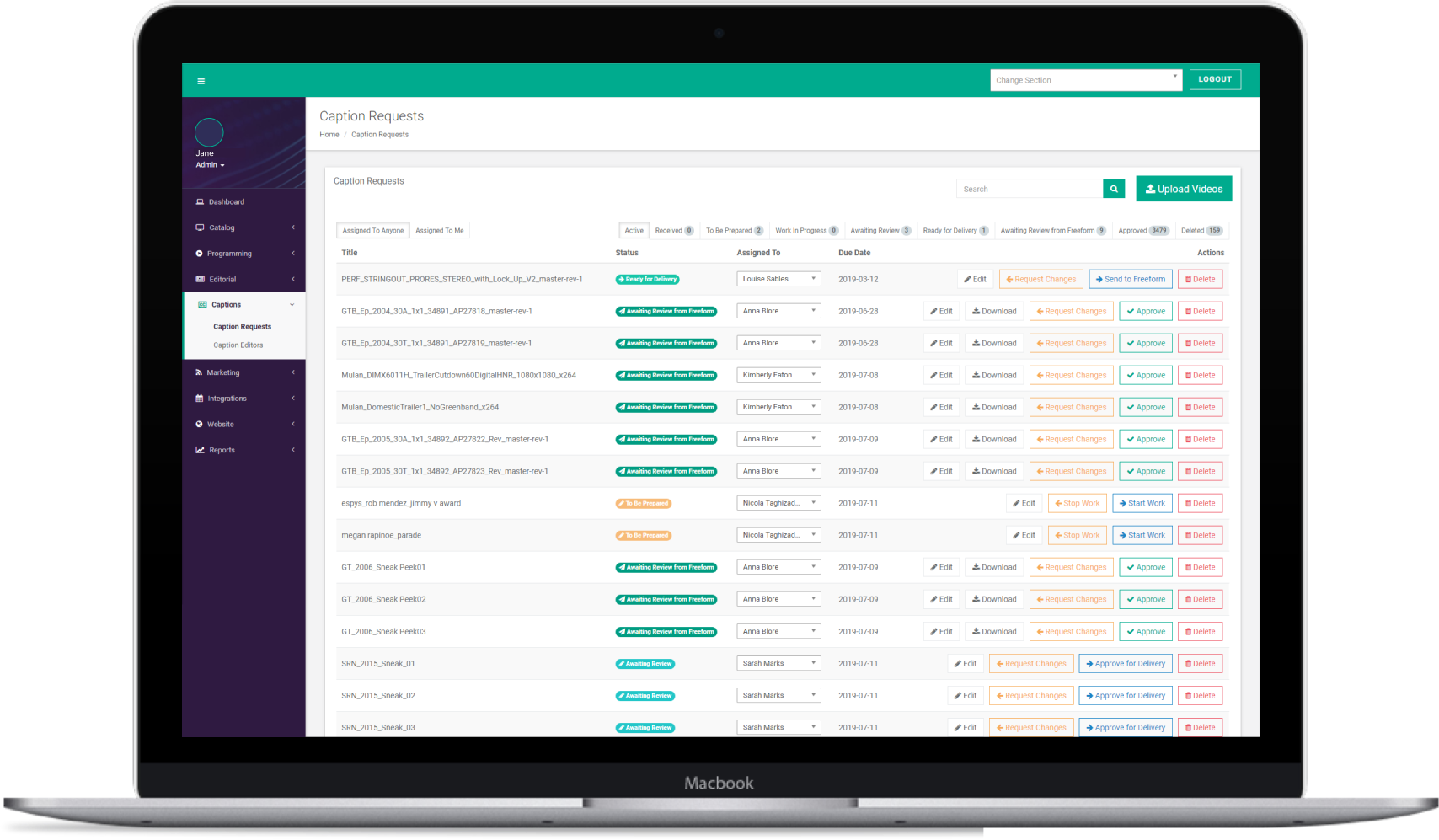Captions are commisioned by uploading a video with a due date to the Captions Requests area of the admin. Videos are then captioned and progressed through the review process outlined below:
- Active - a full list of every Caption Request currently within the workflow. The request's details, including assigned user and status, can be viewed here.
- Recieved - new Caption Requests are assigned to the internal Captions Coordinator, who then assigns them to a member of the captions team.
- To Be Prepared - when the team member is ready to begin captioning, they complete a checklist to confirm they have saved a captions file and Premiere Project. The video is then progressed to Work In Progress.
- Work In Progress - while the video is being captioned, it lives here. To progress the video to the Awaiting Review stage, users complete a checklist confirming the video has been captioned and checked.
- Awaiting Review - an internal editor proofs the captioned video, then either requests edits or approves for delivery.
- Ready For Delivery - the Caption Request is automatically assigned back to the Captions Coordinator, who can then request edits or send to Freeform.
- Awaiting Review from Freeform - the Caption Request is automatically assigned to the Freeform team member who originally uploaded it to ShowMS. They can either send it back or approve and download it.
- Approved - a full list of every approved Caption Request.
- Deleted - a full list of every deleted Caption Request. These can be restored if necessary.