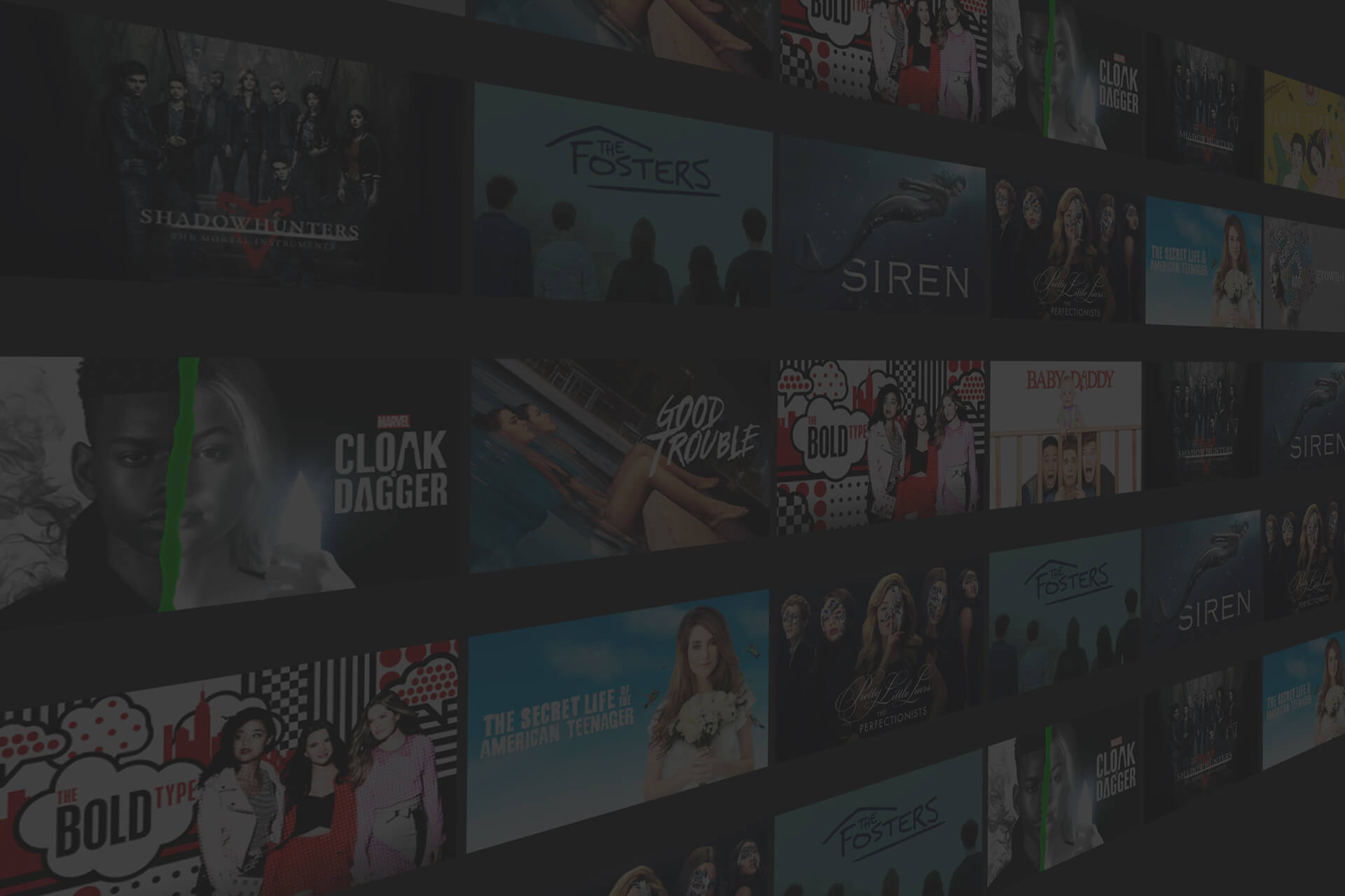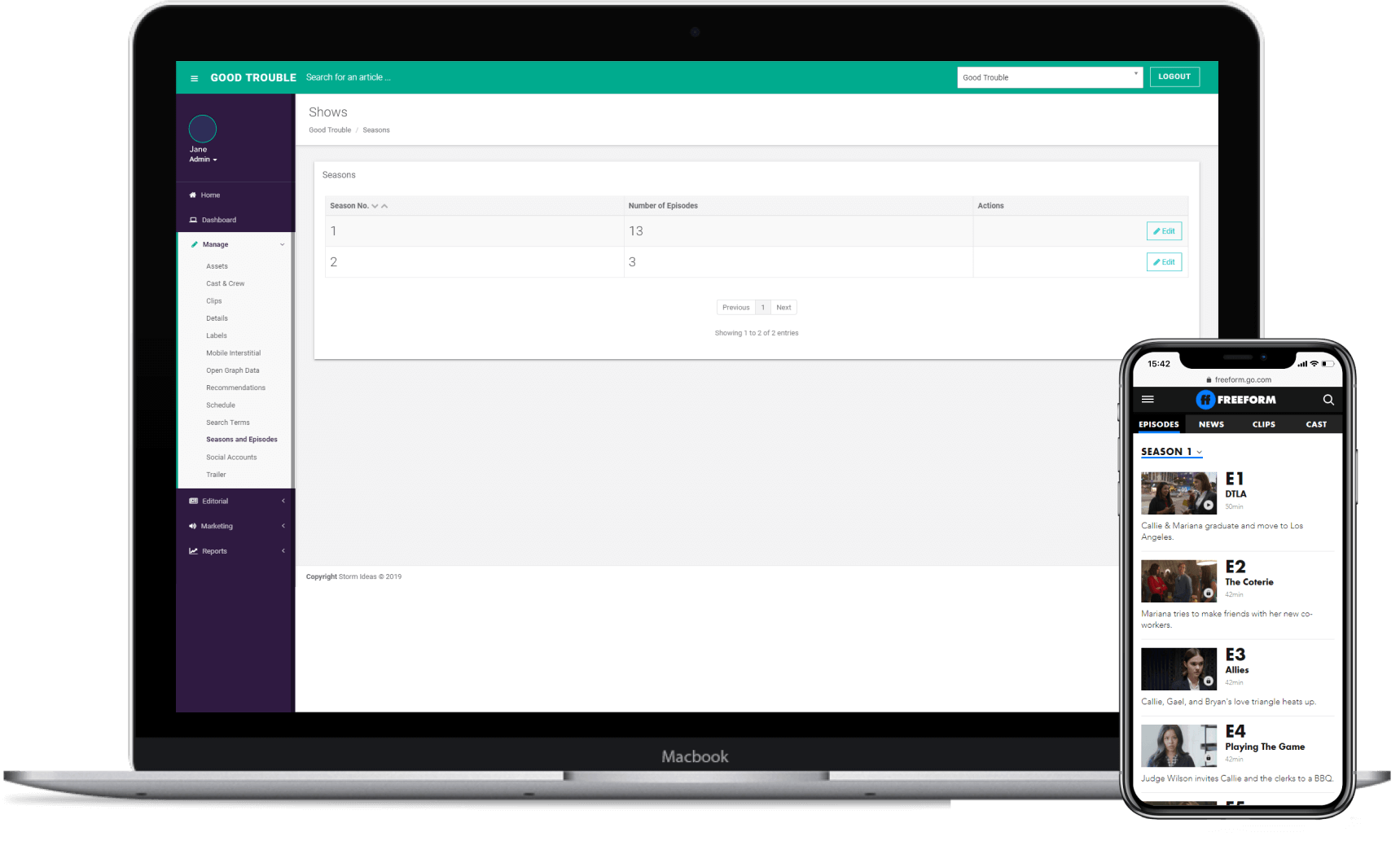Every episode can be managed in detail on ShowMS, with each episode of a particular show organized in its season. Within a season, a list of all of its episodes is displayed, including the episode's thumbnail, title and an app deeplink - which is useful for sending users directly to the episode via push notifications etc.
Editing an episode
The following elements are read-only, powered by the feed:
- Episode title
- URL name
- Duration
- Rating
- Air Date
- Expiration Date
The following details are also incorporated via the feed but can be changed if necessary to correct upstream errors:
- Description
- Long Description
- Episode Landscape Image (1920x1080)
An Episode OG Image (1200x630) is automatically generated from the Episode Landscape Image and can be also be changed. This image is used when sharing the episode.
If necessary, the episode can be hidden. This is helpful if it has arrived earlier or stayed longer on the platform than scheduled.