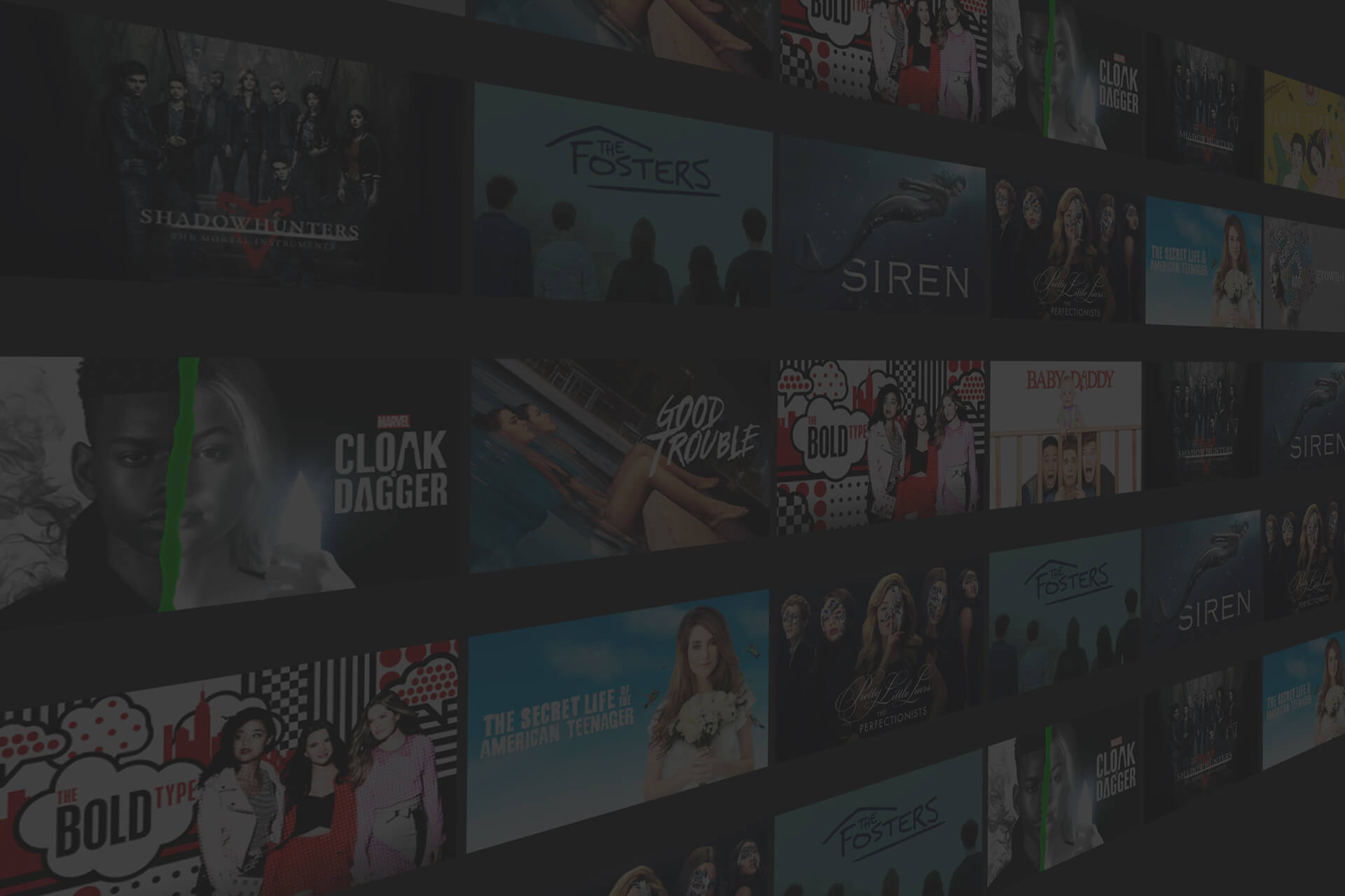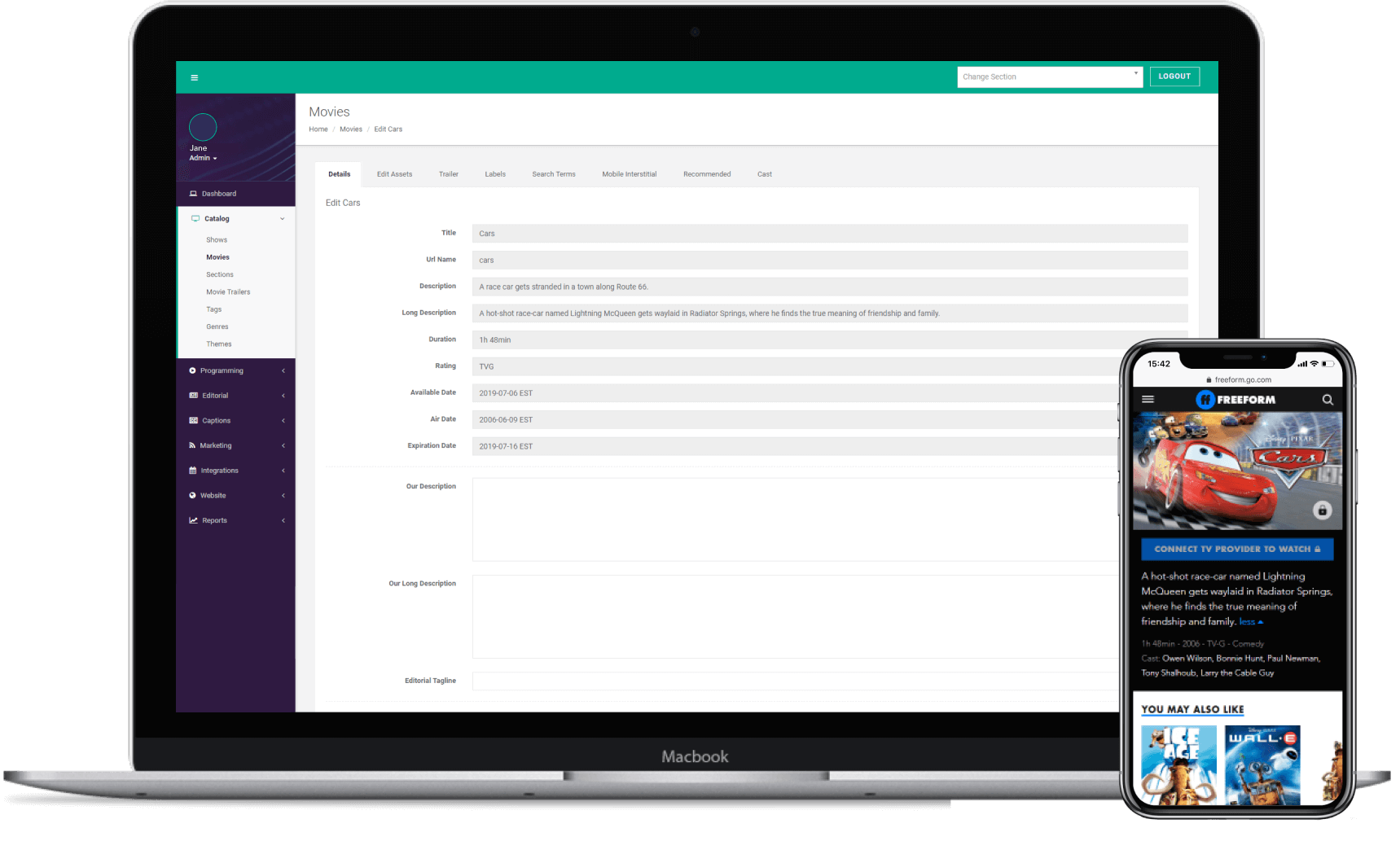Within the CMS, digital programming managers are able to view, edit and update a movie's information at any given time.
Some elements are read-only, powered via the feed:
- Movie Title
- URL name
- Partner API ID
- Duration
- Rating
- Air Date
- Availability Date
- Expiration Date
Others can be overridden where required:
- Description
- Short Description
- Genre
Additional content and settings sit at the ShowMS level. Manually added details are saved and don't need to be re-added when the movie returns to the platform.
Section
Movies related to a programming initiative can be tagged with a section name. They will be housed within that section and appear in the section's grid on the movies homepage.
Labels
Additional information can be added to a movie - appearing alongside the description and other basic details. Typically, programmers create a cast label listing the movie's key talent.